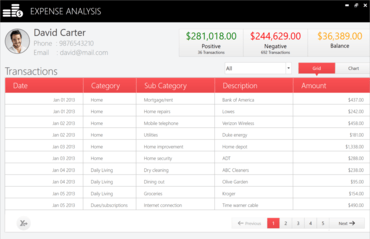January 23, 2020, 8:19 am
ExpressQuantumPackImproves Grid, SpreadSheet and Editor controls.
Fixes
ExpressEditors Library
- A classic filter dropdown does not paint a hot-tracked item using the color specified in a skin applied to the control.
- An Excel-inspired filter dropdown's Filters tab populates its combo boxes with edit values instead of images and/or descriptions for a column that uses cxImageComboBox as an in-place editor.
- cxImageComboBox - An AV occurs on deleting an image list referenced by the Properties.Images or Properties.LargeImages property.
- cxLookupComboBox - Lookup grid lines are not skinned.
- Find Panel - A click on the Search Box's dropdown button does not invoke the MRU dropdown window.
- TcxTextEdit - The editor interprets certain keystrokes as an edit value change even if the edit value remains unchanged.
ExpressPrinting System
- TreeList Report Link displaces scrollable content that follows bands anchored to the left edge if the tree list whose OptionsView.ColumnAutoWidth property is set to True includes one or more child nodes.
ExpressQuantumGrid Suite
- Master-Detail - The "Stack overflow" exception occurs when populating bound datasets at runtime when they, the grid control, or its Views are not locked for updates using the DisableControls/EnableControls or BeginUpdate/EndUpdate method blocks.
- A click on the "Link to <TDataSource>" item of a data-aware View's context menu at design time activates grid item generation routines if the control is placed on a frame nested on a form.
- Table and Banded Table Views - An AV occurs on grouping by a column whose Options.ShowGroupValuesWithImages property is set to True if this column uses cxImageComboBox as an in-place editor and its Images property is not assigned.
ExpressSpreadSheet
- Documentation - The "How to Custom Paint Table Views" topic contains a code sample that cannot be compiled.
- OnCustomDrawTableViewCell - CustomDrawDemo - Background color is not applied.
- TdxSpreadSheetReportDesigner generates incorrect cell ranges as formula parameters.
- The ClearAll method call clears the clipboard content.
- When using Korean characters with English characters in a cell, Korean characters become question marks.
- XLS and XLSX import - A control applies an incorrect font to RTF-formatted cell content, which uses the document's default font.
↧
January 23, 2020, 8:20 am
DevExpress VCL SubscriptionImproves PDFViewer, RichEdit and Scheduler controls.
Fixes
ExpressBars Suite
- An AV occurs when changing a bar popup menu's UI scale factor if the menu is not associated with a bar manager component.
- Documentation - Code examples mention the TdxBarButton.Create constructor in the "How to Add Custom Items to a Toolbar's Popup Menu" topic.
- Ribbon - TdxRibbonGalleryItem - An AV occurs on repopulating a gallery at runtime if the second or any subsequent group contains a selected item.
- Ribbon - TdxRibbonGalleryItem - Switching a gallery item's Enabled property resets the gallery's scroll position.
- TdxBarDBNavigator - An AV occurs on expanding a list of displayed buttons via the VisibleButtons property.
- The background in a submenu's drop-down window flickers if the bar manager's MenuAnimation property is set to maSlide or maUnfold.
ExpressEditors Library
- A classic filter dropdown does not paint a hot-tracked item using the color specified in a skin applied to the control.
- An Excel-inspired filter dropdown's Filters tab populates its combo boxes with edit values instead of images and/or descriptions for a column that uses cxImageComboBox as an in-place editor.
- cxImageComboBox - An AV occurs on deleting an image list referenced by the Properties.Images or Properties.LargeImages property.
- cxLookupComboBox - Lookup grid lines are not skinned.
- Find Panel - A click on the Search Box's dropdown button does not invoke the MRU dropdown window.
- TcxTextEdit - The editor interprets certain keystrokes as an edit value change even if the edit value remains unchanged.
ExpressEntityMapping Framework
- The "[bcc32c Error] dxEMF.Utils.hpp(124): no matching function for call to '_op_Equality' / '_op_Inequality'" error occurs when compiling an application in C++Builder 10.3.3 Rio.
ExpressExport Library
- Master-Detail - Large memory consumption when exporting expanded master rows.
ExpressNavBar
- Documentation - The Draw~ method descriptions in painter class topics provide no information about the AScaleFactor parameter.
- Hamburger Menu - Item separator height is calculated incorrectly.
ExpressPDFViewer
- The "Out of memory" exception occurs when loading an embedded TrueType font in certain cases.
ExpressPrinting System
- TreeList Report Link displaces scrollable content that follows bands anchored to the left edge if the tree list whose OptionsView.ColumnAutoWidth property is set to True includes one or more child nodes.
ExpressQuantumGrid Suite
- Master-Detail - The "Stack overflow" exception occurs when populating bound datasets at runtime when they, the grid control, or its Views are not locked for updates using the DisableControls/EnableControls or BeginUpdate/EndUpdate method blocks.
- A click on the "Link to <TDataSource>" item of a data-aware View's context menu at design time activates grid item generation routines if the control is placed on a frame nested on a form.
- Table and Banded Table Views - An AV occurs on grouping by a column whose Options.ShowGroupValuesWithImages property is set to True if this column uses cxImageComboBox as an in-place editor and its Images property is not assigned.
ExpressRichEdit Control
- Export to DOC - Export routines save incorrect horizontal and/or vertical scale factors for an image downscaled within a source document.
ExpressScheduler Suite
- Gantt View - An AV occurs on dragging the selection in a linked range control.
- User events do not display color labels if certain skins are applied.
- Year View - The mouse wheel scrolls three periods specified via the ViewYear.Scale property at a time.
ExpressSpreadSheet
- Documentation - The "How to Custom Paint Table Views" topic contains a code sample that cannot be compiled.
- OnCustomDrawTableViewCell - CustomDrawDemo - Background color is not applied.
- TdxSpreadSheetReportDesigner generates incorrect cell ranges as formula parameters.
- The ClearAll method call clears the clipboard content.
- When using Korean characters with English characters in a cell, Korean characters become question marks.
- XLS and XLSX import - A control applies an incorrect font to RTF-formatted cell content, which uses the document's default font.
ExpressTile Control
- A TFrame descendant assigned to a tile item's DetailOptions.DetailControl property is incorrectly scaled if the system DPI is higher than 96.
ExpressVerticalGrid Suite
- Painting issues when VGrid Full Collapse.
↧
↧
January 28, 2020, 9:27 am
Smart HTML ElementsAdds TypeScript definitions.
Features
- Added TypeScript definitions which enable strongly-typed access to the components and their configuration.
- Added right-to-left demos and docs.
- Added WAI-ARIA accessibility docs.
↧
January 31, 2020, 3:30 am
Xceed Toolkit Plus for WPFAdds support for .NET Core 3.0 and above.
Features
- Added support for .NET Core 3.0 and up.
- AvalonDock
- Auto-hiding a LayoutAnchorable now auto-hides it on the closest side.
- Caching TabItems and changing the selected tabItem no longer raises the Loaded/Unloaded event for the TabItems content items.
- Chinese localization texts have been reviewed to use simplified texts.
- Closing a LayoutAnchorable no longer prevents from showing hidden LayoutAnchorables.
- Deserializing a DockingManager containing floatingWindows now correctly displays the floatingWindow’s position and size.
- Deserializing a LayoutRoot now reads the end element.
- Docking a floatingWindow now keeps the focus on the DockingManager when other windows are opened.
- Floating a new horizontal/vertical tab group now creates a floating window with a normal size.
- Hitting Ctrl + Tab from floating windows now opens the NavigatorWindow even when the content does not have the focus.
- Minimizing a floating window with the SystemCommands.MinimizeWindow method now minimizes the floating window.
- Panes with a star DockWidth/DockHeight no longer starts with the DockMinWidth/DockMinHeight values.
- Right-clicking on the sides of the LayoutAnchorableTabItems or LayoutDocumentTabItems now opens the contextMenu.
- The CanTogglePin property is now available on the LayoutItem object, to be able to set it in a style targeting a LayoutItem.
- The DockingManager.LayoutItemContainerStyle property can now be used to create a style which redefines the LayoutItem commands.
- The LayoutContent.CanClose property is now always serialized.
- The LayoutContent.PreviousContainer and LayoutContent.PreviousContainerId properties now offer a public getter.
- The new CacheAnchorableTabItems property from DockingManager now prevents the LayoutAnchorablePaneControls from reloading the TabItems each time they get selected.
- Using serialization along with the DockingManager.DocumentsSource or AnchorablesSource properties now correctly restores the layout upon deserializing.
- Using the drag splitter for a LayoutDocument/LayoutAnchorable in ‘star’ mode, in order to resize it, now results in a valid resized pane.
- Using the left/right arrows on LayoutAnchorableTabItems/LayoutDocumentTabItems now cycles from first to last and vice versa. Also, using shift + F10 on LayoutAnchorableTabItems/LayoutDocumentTabItems now opens the contextMenu.
- Using the NavigatorWindow to select a LayoutItem now sets the focus inside the selected LayoutItem.
- When the MainWindow containing a DockingManager regains the focus, the last LayoutAnchorableControl/LayoutDocumentControl focused no longer gets activated when the click is outside the DockingManager.
- AvalonDock Themes
- When the CacheTabItems property is set to true, selecting an already visited TabItem now prevents a reload of the TabItem’s content.
- AvalonDock and WatermarkTextBox
- The UI Automation properties Name, AutomationId and HelpText now work for LayoutAnchorables, LayoutDocuments and WatermarkTextBox.
- Chart
- Setting the CustomRangeStart/CustomRangeEnd properties on an axis now displays the chart in full size showing only the DataPoints included in the defined custom range.
- The Axis.Range.Start and Axis.Range.End properties are now get only properties to prevent confusion with the Axis.CustomRangeStart and Axis.CustomRangeEnd properties.
- CheckListBox/CheckComboBox
- Using the SelectAll method with more than 200 items is now faster when selecting all items.
- When a SelectedMemberPath is used, the SelectedMemberPath value will be updated in the ItemSelectionChanged callback.
- CheckComboBox
- Modifying the value of a SelectedMemberPath now modifies the value only when needed, this improves the performance when the CheckComboBox contains hundreds of items.
- ColorPicker
- The new DropDownBorderThickness and DropDownBorderBrush properties are now available to customize the DropDown popup borders.
- DateTimePicker
- Using a mouse double-click on a CalendarDayButton now closes the calendar popup.
- ExtendedTabControl
- When the CacheTabItems property is set to true, changing the selected TabItem no longer raises the Loaded/Unloaded events.
- MaterialToast
- Hiding a toast in the middle of a stack of toasts no longer hides the preceding toast.
- PropertyGrid
- All the editors can now have their visual properties overridden in a custom style.
- Using the ComboBoxEditor with nullable values now displays a ‘Null’ option in the ComboBox.
- Attributes with UsageAttribute.AllowMultiple set to true will now override the TypeId to ensure uniqueness.
- RichTextBox
- When a new character is typed, the Text property is now updated before raising the TextChanged event.
- SplitButton
- The new DropDownTooltip property is now available to set a tooltip for the DropDownButton of the SplitButton.
- StyleableWindow
- Maximizing the window now uses the available workspace from the current screen.
- TokenizedTextBox
- The new FilterType property can now be used to customize the search filter type.
- UI Automation for WatermarkTextBox and AutoSelectTextBox
- The control type now returns ‘Edit’ instead of ‘Custom’.
↧
January 31, 2020, 5:35 am
Xceed Ultimate SuiteImproves DataGrid, Zip and SFTP controls.
Features
- Xceed DataGrid for WPF - Adds support for .NET Core 3.0 and up, it also adds a new headers and footers editor control. A total of 16 improvements and bug fixes are included in this release.
- Xceed Toolkit Plus for WPF - Adds support for .NET Core 3.0 and up. More than 63 improvements and bug fixes are included in this release.
- Xceed Grid for WinForms - Adds support for .NET Core 3.0 and up.
- Xceed Zip for .NET - This release gets an enhanced Multi-thread manager, adds support for the Xceed Zip 3 format, and includes improvements to the self-extractor module.
- Xceed Zip for Xamarin - This release gets an enhanced Multi-thread manager, and adds support for the Xceed Zip 3 format.
- Xceed Real-Time Zip for .NET and Xceed Real-Time Zip for Xamarin - This release gets an enhanced Multi-thread manager.
- Xceed SFTP for .NET and Xceed SFTP for Xamarin - This release adds support for “rsa-sha2-256”, “rsa-sha2-512” and “ecdsa-sha2-nistp384” public key algorithms.
- Xceed Zip for ActiveX, and Xceed Zip for x64 - This release includes improvements to the self-extractor module.
- Xceed Words for .NET - This release includes more than 62 improvements and bug fixes.
- Xceed PDF Creator for .NET - This release includes more than 56 improvements and bug fixes.
↧
↧
January 31, 2020, 8:09 am
↧
January 31, 2020, 8:10 am
DevExpress WPFImproves PDF Viewer, Reporting and Scheduler controls.
Fixes
All WPF products
- BarItems in RibbonControl with OfficeSlim RibbonStyle do not consider their ContentTemplate if their Content is empty
Assembly Deployment Tool
- An application configuration file is set incorrectly when the Assembly Deployment Tool is used
- Invalid resulting config file name after deployment
- The tool crashes Visual Studio 16.3.8 on specific projects
DXBars for WPF
- ArgumentOutOfRangeException is thrown with BarItems under certain circumstances
- BarSplitButtonItem with ItemLinksSource does not update its IsArrowEnabled property in RadialContextMenu
- BarSplitButtonItem's Command is executed when a control in PopupControlContainer is clicked
- BarSubItem - Hovering over a menu from the second level does not open the existing submenu
- Merged BarItemSeperator is missing when multiple documents of the same type are opened
- The Close button of the customize toolbar dialog is not localized for Japanese
DXCharts for WPF
- An axis label layout is incorrectly displayed on setting a custom axis range if the NavigationOptions.UseMouse property is set to False
- An unhandled error occurs (Attempted to divide by zero) when displaying ChartControl in certain situations
- PieSeries3D - Unable to detect a Series Label element using the ChartControl.CalcHitInfo method when LabelPosition is TwoColumns
- The Axis title layout is incorrect after resizing ChartControl with multiple panes at runtime
- WPF Chart Designer - A datasource list is invisible when the window is small
DXControls for WPF
- SVG images do not render text
- SVG images with opacity tags cannot be rendered correctly
- SvgImageSource does not display round corners for Rects
- Tab item content disappears when the tab is re-attached to the parent DXTabControl with TabContentCacheMode set to CacheTabsOnSelecting
- ThemedWindow displays an incorrect BackButton icon in the DeepBlue theme
- ThemedWindow with Tabbed WindowKind incorrectly displays DXTabControl without tabs
DXDocking for WPF
- A floating panel's content isn't correctly serialized when DockLayoutManager's layout is saved
- An error occurs if a panel is docked to DocumentGroup with a nested DockLayoutManager when the EnableWin32Compatibility and CacheTabsOnSelecting properties are enabled
- Edit Form does not appear for the last row in certain themes
DXEditors for WPF
- Bug: dxe:TextEdit - Padding is applied twice
- Checkbox in a column that uses CheckEditSettings is smaller than the regular CheckBoxEdit
- Editable and non-editable editors have different heights when the same Padding is set
- Inplace PasswordBoxEdit editors raise binding errors in the Office2019 theme
- Read-only editors don't provide an option to disable their dropdown
- TextEdit and PasswordBoxEdit horizontal Paddings are different
- TextEdit with the Numeric MaskType does not correctly round off its value in .NET Core
DXGantt for WPF
- Provide a way to prevent GanttView from closing an editor and committing editing immediately after the editor value is changed
- WorkdayRule can't express last week in Recurrence
DXGrid for WPF
- ArgumentOutOfRangeException is thrown on calling the Insert method for an empty ChunkList<T> collection
- Checkbox in a column that uses CheckEditSettings is smaller than the regular CheckBoxEdit
- Checkbox in a column that uses CheckEditSettings is smaller than the regular CheckBoxEdit
- Columns located to the right of the column with the "*" width cannot be resized from code
- CompleteRecordDragDropEventArgs.Canceled is not set to true if the Esc key is pressed during drag and drop
- Edit Form does not appear for the last row in certain themes
- FilterString is unexpectedly removed when ShowCriteriaInAutoFilterRow is set to true
- Criteria images are incorrectly drawn when the Auto Filter Row is focused and the SelectionMode property is set to Row
- GridControl allows dragging 0 records
- GridControl does not remove an old column if its FieldName contains "." and AutoGenerateColumns is set to RemoveOld/AddNew
- GridControl doesn't show EditForm when a new row with invalid property values is added
- GridControl is loaded slowly if a Virtual Source has many columns
- GridControl raises the RowUpdate and ValidateRow events after adding of a new row is canceled if ShowUpdateRowButtons = OnCellEditorOpen
- HTML Copy/Paste is broken after the update to v19.2
- NullReferenceException is raised when FixedRows are set in code on cell changing in a grouped GridControl
- The IsBetween operator in the "ExcelSmart" filter popup doesn't allow filtering DateTime values by the time part
- The number of columns is limited to 32267 when the ExportToCsv method is used
- The ValidateCell event is raised for the second time if GridCellValidationEventArgs IsValid property is set to false
DXLayoutControl for WPF
- DataLayoutControl does not update the state and tooltip in a certain editor when complex validation logic based on MetadataBuilder is used
DXMap for WPF
- An unhandled exception is thrown on modifying the data source collection if Map Cluster is applied
- An unhandled exception occurs when calling the MapControl.ZoomToFitLayerItems method in certain situations
- MapControl does not display MapPushpin with the bound Location property
- NullReferenceException is raised if WMS returns text data instead of an image
DXPivotGrid for WPF
- PivotGridControl does not raise the CellSelectionChanged event for single cells in certain cases
DXPrinting for WPF
- DocumentPreviewControl - NullReferenceException is thrown when overriding PrintOptionsTemplate
DXRibbon for WPF
- Ribbon items are unpredictably duplicated in certain cases when ribbon controls are merged
- Ribbon mering - A parent RibbonControl unexpectedly hides items when BarButtonItem.MergeType is set to Replace in a child ribbon
- Ribbon recycling works incorrectly in collapsed page groups
- RibbonControl throws NullReferenceException during the merge with a child control without RibbonDefaultPageCategory
DXRichEdit for WPF
- ContentChanged repeatedly called after upgrade
- Custom PagePainter applies incorrect clipping to text when a document is exported to PDF using the XtraPrinting library
- DocumentLayout.Split() fails with System.IndexOutOfRangeException: 'Index was outside the bounds of the array.'
- The GetRtfText method returns null if an Rtf document has a background shading color specified for a table row
- XtraRichEdit - Protection settings are incorrectly applied when saving a protected Word document
DXScheduler for WPF
- InvalidCastException occurs when an appointment is dragged outside of AgendaView
- NullReferenceException is thrown in AppointmentControl under certain circumstances
- SchedulerControl's FlyoutControl remains visible when a corresponding appointment item is deleted
- The CustomWorkTime event does not fire in TimelineView if the Hour time scale is not visible
DXSpreadsheet for WPF
- SpreadsheetControl does not load a document if the control is not visible on the screen
DXTreeList for WPF
- TreeListView formatting is incorrectly applied when custom CellDisplayTemplate is used for TreeListColumn
MVVM Framework
- ModuleManager stops calling ViewModelRemoved event handlers after one of the handlers is unregistered
- WaitScreen service with the Cancel button shows the "This method is not supported if UserControl is used as SplashScreen" error
PDF Viewer for WPF
- NullReferenceException is thrown on an attempt to retrieve the FormData value in a PDF/A-document
- Parsing - An inline ASCII85-encoded image without the EOD marker cannot be parsed
- Parsing - Documents with an "Optional content usage" dictionary and an empty "View" subdictionary cannot be opened
- Performance - Application hangs when parsing an incorrect content stream
- Rendering - A JPX image with an embedded transparency channel cannot be rendered
- Rendering - Pages that contain an empty show text command with a non-zero offset are rendered incorrectly
- Rendering - Word spacing shouldn't be applied to multibyte encoded characters
- Writing - File attachment data is written incorrectly if the source document is encrypted
Project Templates
- VS2017 - The DevExpress Template Gallery is not available in the "Add New Item.." project dialog
Theme Designer
- The "Unable to load one or more of the requested types" exception is thrown when building a theme using MSBuild
Windows UI
- PageView does not show a selected page when MIF is used to add pages and the SelectedItem property is bound
XtraReports Suite
- A control's content is not printed completely if the TextFitMode property is set to 'ShrinkAndGrow'
- System.ArgumentOutOfRangeException is thrown when showing a report with a subreport in PageHeader if the subreport has a band whose PageBreak property is set to BeforeBand
- The PreviewDoubleClick event is not raised in a custom report control
- WPF End-User Report Designer - The XRCheckBox control added from the Field List doesn't contain information about the field to which it is bound
- WPF End-User Reporting Designer - Report components' properties cannot be marked as read-only in the designer's Property Grid
- WPF Report Designer's Filter Editor - It is impossible to compare a DateTime field's values with a report parameter or another field's values
- XtraReport - Mail Merge fields are not available in the XRControl.BeforePrint script handler
↧
January 31, 2020, 8:12 am
DevExpress UniversalDevExpress has released a maintenance update across their entire product range.
Features
DevExpress has released a maintenance update across their entire product range.
↧
January 31, 2020, 8:14 am
DevExpress DXperienceComprehensive software development toolset for .NET and JavaScript. Latest maintenance release.
Features
DevExpress has released a maintenance update across their entire product range.
- CodeRush - New Smart Dot feature helps you write function call chains faster, with fewer keystrokes.
- DevExtreme - Improves Data Grid, Data Visualization and Diagram controls.
- DevExpress ASP.NET - Improves PivotGrid, RichEdit and TreeList controls.
- DevExpress Reporting - Improves Document Viewer and End-User Report Designer.
- DevExpress WinForms - Improves Bars, Charts and Grid controls.
- DevExpress WPF - Improves PDF Viewer, Reporting and Scheduler controls.
↧
↧
February 3, 2020, 1:49 am
Syncfusion Essential Studio ASP.NET CoreImproves Dialog, Document Editor and Pivot Table controls.
Features
Chips
- beforeClick event now triggers while clicking the chips.
- selectedChips property now maintains the value field that is provided to the chip.
Dialog
- Provided the new event: destroyed, that triggers when a dialog component is destroyed.
Document Editor
- Breaking Change - Default value of enableLocalPaste is set to false. So, by default, the content is pasted from the system clipboard.
In-place Editor
- Provided cancel argument in beginEdit event to prevent the open action of the editor.
PDF Viewer
- Provided support to open the command panel while loading the PDF document if the isCommandPanelOpen property is set to true.
- Provided support to open the thumbnail view panel while loading the PDF document if the isThumbnailViewOpen property is set to true.
- Exposed annotation label settings value in the annotationAdd event arguments.
- Exposed annotation label settings value in import/export JSON data.
- Exposed annotation selector settings value for individual annotation objects and import/export JSON data.
Pivot Table
- The aggregation type “Distinct Count” is now supported in text type fields.
- Included the event option to restrict the specific field dropped to a specific axis.
RichTextEditor
- Provided support for getting selected HTML content using the getSelectedHtml public method.
Fixes
Document Editor
- Resolved script error when resize row to next page.
- Formatting is now applied properly for keep text only option in paste.
- Table cell width are now updated properly.
- Page scrolling issue is resolved when right click in MAC machine.
Pivot Table
- Now on calculating the aggregation for text fields, null values can not be considered.
Slider
- The issue “z-index value get’s updated on each value change” has been resolved.
Spreadsheet
- Importing issue when column reached maximum used range fixed.
Uploader
- Issue with ‘same file posted twice in synchronous file upload’ has been resolved.
↧
February 3, 2020, 1:53 am
Syncfusion Essential Studio ASP.NET MVCImproves PDF Viewer, Pivot Table and RichTextEditor controls.
Features
Chips
- beforeClick event now triggers while clicking the chips.
- selectedChips property now maintains the value field that is provided to the chip.
Dialog
- Provided the new event: destroyed, that triggers when a dialog component is destroyed.
Document Editor
- Breaking Change - Default value of enableLocalPaste is set to false. So, by default, the content is pasted from the system clipboard.
In-place Editor
- Provided cancel argument in beginEdit event to prevent the open action of the editor.
PDF Viewer
- Provided support to open the command panel while loading the PDF document if the isCommandPanelOpen property is set to true.
- Provided support to open the thumbnail view panel while loading the PDF document if the isThumbnailViewOpen property is set to true.
- Exposed annotation label settings value in the annotationAdd event arguments.
- Exposed annotation label settings value in import/export JSON data.
- Exposed annotation selector settings value for individual annotation objects and import/export JSON data.
Pivot Table
- The aggregation type “Distinct Count” is now supported in text type fields.
- Included the event option to restrict the specific field dropped to a specific axis.
RichTextEditor
- Provided support for getting selected HTML content using the getSelectedHtml public method.
Fixes
Document Editor
- Resolved script error when resize row to next page.
- Formatting is now applied properly for keep text only option in paste.
- Table cell width are now updated properly.
- Page scrolling issue is resolved when right click in MAC machine.
Slider
- The issue “z-index value get’s updated on each value change” has been resolved.
↧
February 3, 2020, 1:59 am
Syncfusion Essential Studio ASP.NET Web FormsAutomatically resize tables to fit the content in DOCX to PDF conversion.
Features
DocIO
- Automatically resize tables to fit the content in DOCX to PDF conversion.
Fixes
DocIO
- The extra paragraph is now removed properly when replacing bookmark content by using the ReplaceBookmarkContent() method.
- The “ArgumentOutOfRangeException” will no longer be thrown while cloning picture in the Word document.
- Picture is now preserved properly when open and save the DOCX Word document.
- IF field is updated properly while calling updateDocumentFields() method.
- Frame is now preserved properly when open and save the DOCX Word document.
- Outline level for built-in heading styles are preserved properly while resaving the Word document.
- The “NullReferenceException” will no longer be thrown while deleting bookmark content by using the DeleteBookmarkContent() method.
- Group shapes will be preserved properly when open and save the DOCX Word document.
- The “NullReferenceException” will no longer be thrown while calling the GetText() method.
- NumPages field is updated properly when using updateDocumentFields in the Word document.
- Content control of type repeating section will be preserved properly when converting the Word document to PDF.
- Shape is now preserved properly when converting the Word document to PDF.
- Nested group shapes are now preserved properly when open and save the DOCX format Word document.
- Table is now preserved properly when converting the Word document to PDF.
- Track changes are now accepted properly while using the AcceptChanges() method.
- Text spaces are now preserved properly when open and save the DOCX Word document.
- The “NullReferenceException” will no longer be thrown when converting a Word document to PDF.
- Bookmark is now preserved properly while removing table column in the Word document.
- The “NullReferenceException” will no longer be thrown while replacing bookmark content by using the ReplaceBookmarkContent() method.
- Text box is now aligned properly while converting a Word document to PDF.
- Improved the stability of Word to tagged PDF conversion.
- Improved the stability by resolving a possible NullReferenceException occurred in Word to PDF conversion.
- Page field is updated properly while updating fields from RTF document.
- Hyperlink is now preserved properly while converting a Word document to PDF.
- Text box is now preserved properly while converting a Word document to PDF.
- Picture is now preserved properly while converting a Word document to PDF.
- Hanging issue has been resolved while converting a Word document to PDF.
- Text is now aligned properly while converting a Word document to PDF.
- Tab is now preserved properly in the generated PDF.
- Image is now preserved properly while converting a Word document to Image.
- Frame is now preserved properly while converting a Word document to PDF.
- Header is now preserved properly while converting a Word document to PDF.
- The IndexOutOfRangeException will no longer be thrown while converting a Word document to PDF.
- The NullReferenceException will no longer be thrown while converting a Word document to PDF.
PDF
- PDF page size will be preserved properly when appending two documents with different page size.
- Word to PDF conversion will be working properly with particular document.
- The NullReferenceException no longer occurs while enabling LTV for store certificates.
- The FileNotFoundException no longer occurs with XmlSerializer on XPS to PDF conversion.
- PdfAnnotation will be flattened with proper borders.
- PdfInkAnnotation will be flattened properly.
- The OutOfMemoryException no longer occurs while saving a large PDF document.
- Performance of remove layer functionality is optimized now.
- Layers will be removed properly in PDF documents.
- Paragraph inside the table cell will be preserved properly in Word to PDF conversion.
- Meta file (EMF) will be rendered properly in PdfDocument.
- EMF files will be rendered properly in PdfDocument on .NET Core 3.0.
- The NullReferenceException no longer occurs while saving a PDF document multiple times.
- Image will be preserved properly while drawing it to PDF document.
- The EndOfStreamException no longer occurs while drawing image to PDF document.
- PdfUriAnnotation will be preserved properly with provided string format in PdfGrid.
- dfCodeUPCBarcode will be preserved properly with provided dimension.
- PDF to PDF A1B converted document will be opened properly in PDF readers without any issue.
- PdfTextBoxField will be preserved properly with AutoFontSize and Multiline options.
- BackColor will be preserved properly in PDF 2D barcodes.
- The DateTimeInvalidLocalFormat exception no longer occurs when creating a PDF A document.
- PdfSignature appearance will be preserved properly based on the page rotation.
PdfViewer
- No exception will be thrown on unloading the PDF document from PDF Viewer.
PivotClient
- Now the search operation in the member editor can be performed for expanded nodes as well.
Presentation
- The NullReferenceException will no longer be thrown while cloning a PowerPoint slide with hyperlink.
- The ArgumentException will no longer be thrown while setting an invalid link or path as hyperlink.
XlsIO
- CJK characters are now properly rendered while converting an Excel document into PDF.
- Cells in the Excel output are properly formatted when importing POCO with nullable fields.
- Performance issue while refreshing a query table is fixed.
- Shapes are positioned properly after hiding the rows.
- Exception will no longer be thrown on parsing the named range.
- Accounting format is now set properly for the cell when number is set to 0.0.
- Creating a chart with double values in German culture no longer gives corrupted output.
- Conditional formatting formula is now set properly for XLSX versions.
- Exception is no longer raised while opening the Excel document with large number of rows and columns.
- Exception is no longer thrown while copying the worksheet using AddCopy() method with ParseOnDemand option.
- Formatting in output file is now proper while copying all the worksheets to another workbook using AddCopy() method.
- Page break is now correct when page setup has FitToPage in Excel to PDF conversion.
- RTF alignment is now proper in text boxes.
- Page content is no longer cropped while converting the Excel document into PDF with custom scaling.
- Table style options are now preserved properly while resaving the Excel document.
- XlsIO generated HTML files are now showing properly in Microsoft Edge browser.
- Column width is now preserved properly in Excel to PDF conversion.
- Excel file will no longer hang on parsing conditional formats.
- Borders are now preserved properly in Excel to PDF conversion when different line styles are applied in the same cell.
- The issue with Font size that is getting changed while copying the worksheet is fixed.
- Excel file is no longer corrupted when resaving the document with extension list.
- Issue with applying the tabular row layout to pivot fields layout is fixed.
- Refer to range no longer throws exception after getting display text.
- Performance of opening the XLS file with comments is improved.
- Custom scaling is now proper in Excel to PDF conversion.
- Conditional format is now preserved properly in the newly added worksheet when saving the workbook twice.
- Vertical page break for Arial font is now correct in Excel to PDF conversion.
- Issue with incorrect cell value in Excel to PDF conversion is fixed.
- Starting page number is now correct in Excel to PDF conversion.
- Split text starting position is now correct in Excel to PDF conversion.
- AutoShape border is rendered properly in Excel to PDF conversion.
- Shape text is now proper in Excel to PDF conversion.
- Conditional format icon for discontinuous ranges is now proper in Excel to PDF conversion.
- White font color for cells is now applied properly in Excel to PDF conversion.
- Textbox fill and border colors are now preserved properly while re-saving the Excel document.
- Range intersection works properly for the entire row and column.
- Conditional format icon is now proper for negative cell values in Excel to PDF conversion.
- CF number format is properly applied in Excel to PDF conversion.
- Strike through is properly applied for header in Excel to PDF conversion.
- Excel file having conditional format with negative priority is now properly converted to PDF.
- Shrink to fit is now working for numbers in Excel to PDF conversion.
↧
February 3, 2020, 2:25 am
Syncfusion Essential Studio for JavaScriptImproves Chart, Diagram and Pivot Table controls.
Features
Chart
- Provided support for polar and radar column spacing.
- Provided support for smart rendering of X-axis rotated labels.
- Provided Before export event support for export in chart.
Chips
- beforeClick event now triggers while clicking the chips.
- selectedChips property now maintains the value field that is provided to the chip.
ColorPicker
- Provided onModeSwitch event after switching mode.
Diagram
- Support has been provided to Clip/Ellipsis the annotation when textWrapping as WrapWithOverflow in the diagram.
- Template support for HTML node has been provided.
- Support has been provided to get the In and Out edges from ports.
Dialog
- Provided the new event destroyed that triggers when the component of the dialog is destroyed.
Document Editor
- Default value of enableLocalPaste is set to false. So, by default, the content will be pasted from the system clipboard.
Gantt
- Provided custom editor support in dialog edit.
- Provided support to render parent as milestone.
- Provided support for ‘zoom to fit’ based on visible tasks alone.
In-place Editor
- Provided cancel argument in beginEdit event to prevent the open action of the editor.
Maps
- Provided support to toggle the panning functionality in maps control by using the enablePanning property.
PDF Viewer
- Provided the support to open the command panel while loading the PDF document if the isCommandPanelOpen property is set to true.
- Provided the support to open the thumbnail view panel while loading the PDF document if the isThumbnailViewOpen property is set to true.
- Exposed the annotation label settings value in the annotationAdd event arguments.
- Exposed the annotation label settings value in import/export JSON data.
- Exposed the annotation selector settings value for individual annotation objects and import/export JSON data.
Pivot Table
- The aggregation type “Distinct Count” is now supported in text type fields.
- Included the event option to restrict the specific field dropped to a specific axis.
RichTextEditor
- Provided the support to get the selected HTML content using the getSelectedHtml public method.
Schedule
- Provided public method to scroll to the position of the any resources that available on the scheduler.
- Provided public method to change the current view based on index.
- Added option to render single event per cell using enableMaxHeight property.
Spreadsheet
- Provided the supports to show/hide ribbon tabs, add new ribbon tabs and enable/disable file menu items.
- Provided option to add custom items in Spreadsheet ribbon toolbar
- Provided custom function support.
- Provided sheet visibility support to hide/show the sheets in Spreadsheet.
- Provided AutoFit method for auto resize the rows/columns in Spreadsheet.
- Provided Save as JSON and Load from JSON support.
- Provided cell template support which is used for adding custom components in to Spreadsheet.
- Provided SLOPE and INTERCEPT Formula support.
Kanban
- Swimlane: It is a horizontal categorization of cards in the Kanban, which brings transparency to the workflow.
- Toggle Column: The columns can be expanded and collapsed.
- WIP Validation: Sets minimum and maximum number of cards in a column to validate.
- Drag and Drop: Cards can be easily dragged and dropped from one column to other and also supports to drag from one swimlane to another.
- Template: The key elements such as cards, column header, swimlane, and tooltip comes with the default template support that allows the flexible end-user customization to embed any kind of text, images, or styles to it.
- Adaptive rendering: Adapts with optimal user interfaces for mobile and desktop form-factors, thus helping the user’s application to scale elegantly across all the form-factors without any additional effort.
- Keyboard interaction: All the common actions such as traversing through the cards, multiple card selection, add, edit, or delete the cards, drag and drop to other column or swimlane and much more can be performed through keyboard inputs.
- Localization: All the static text content can be localized to any desired language.
- RTL: Supports displaying the component from right to left.
Fixes
Barcode
- The issue “Barcode Control hasn’t rendered in IE11 browser” has been fixed.
Chart
- While using animate() method one series is not removed issue is fixed now.
- Console error thrown when changing the trendline type from linear to exponential trendline or other types is fixed now.
ComboBox (Angular)
- Now, isInteracted argument updated properly in the change event while entering the custom value.
Dashboard Layout
- The issue “Panels overlapping when you drag from top to bottom” has been resolved.
DatePicker
- Issue with “datepicker popup not closed while use shift+tab” has been resolved.
- Vue - Issue with “change event is triggered twice when enable strict mode along with format property” has been resolved.
Diagram
- The issue “UmlClassDiagram is not updated properly in the layout” has been fixed.
- The exception occurred while applying line routing for the complex diagram has been fixed.
- The issue “Performance improvement with HTML node” has been fixed.
- The issue “Polyline target decorator is not aligned properly at runtime” has been fixed.
- The exception occurred while changing the z-index for group node at run time has been fixed.
- The issue “ConnectionChange Event does not triggered in mouse up” has been fixed.
- The issue “Expand and collapse not working on the Mindmap Layout” has been fixed.
- The issue “left most node unable to be selected in the layout sample” has been fixed.
- The diagram html content is cutoff, while exporting the diagram issue has been fixed.
- The issue with connector and node opacity that is decreased while expanding and collapsing a ComplexHierarchicalTree layout has been fixed.
- Provides support to add group node children at runtime.
Dialog
- The issue with the parent element that is scrolled after reaching the end of the modal dialog has been resolved.
Document Editor
- Resolved script error when resize row to next page.
- Formatting is now applied properly for keep text only option in paste.
- Table cell width are now updated properly.
- Page scrolling issue is resolved when right click in MAC machine.
FormValidator (Angular)
- Now, email validation accepts more than five characters in the domain name.
Gantt
- Issue in preventing taskbar editing has been fixed.
- Baseline tooltip not rendered for milestone tasks has been fixed.
Grid
- Misalignment while editing with frozen column issue has been fixed.
- isInteracted property is added to the row selecting events.
- Misalignment while hiding columns with row drag and drop has been fixed.
MultiSelect
- Angular - Issue with “addItem method is not working while binding empty data source” has been resolved.
- Angular - Issue with “filtering not working after selecting the item in the popup” has been resolved.
- Now, isInteracted argument updated properly in the change event while focusout.
NumericTextBox
- Issue with “validation message not removed while clear the value using clear button” has been resolved.
Schedule
- An issue with scrollTo() method not working properly in Timeline Week View has been fixed.
Slider
- The issue “z-index value get’s updated on each value change” has been resolved.
Splitter
- The issue, “cssClass not set into pane when you add the pane using the addPane method” has been resolved.
- Keyboard interaction issue with input components has been resolved.
Spreadsheet
- Script error while loading the Spreadsheet control with empty data source issue fixed.
- Support Handled for providing the hyperlink through data source.
- Fixed the style compatibility issue.
Tab
- An issue with selected event is triggered unnecessarily after the refresh tab has been fixed.
TextBox (Angular)
- Issue with “console error thrown in the IE browser while navigating the page” has been resolved.
TimePicker (Angular)
- Issue with script error throws while selecting value from popup in touch mode has been resolved.
TreeGrid
- Cleared the template elements on performing TreeGrid actions.
- Editing works fine when we dynamically change allowEditing property.
↧
↧
February 3, 2020, 2:32 am
Syncfusion Essential Studio for UWPPDF control adds support for enabling or disabling an alert dialog for pages with no text.
Features
SfPdfViewerControl
- Added support for enabling or disabling an alert dialog for pages with no text.
SfDiagram
- The LayoutBase and TreeLayoutBase classes, which are under the namespace Syncfusion.UI.Xaml.Diagram.Layout.Base has been changed to Syncfusion.UI.Xaml.Diagram.Layout.
Fixes
DocIO
- The extra paragraph is now removed properly when replacing bookmark content by using the ReplaceBookmarkContent() method.
- The “ArgumentOutOfRangeException” will no longer be thrown while cloning picture in the Word document.
- Picture is now preserved properly when open and save the DOCX Word document.
- IF field is updated properly while calling updateDocumentFields() method.
- Frame is now preserved properly when open and save the DOCX Word document.
- Outline level for built-in heading styles are preserved properly while resaving the Word document.
- The “NullReferenceException” will no longer be thrown while deleting bookmark content by using the DeleteBookmarkContent() method.
- Group shapes will be preserved properly when open and save the DOCX Word document.
- The “NullReferenceException” will no longer be thrown while calling the GetText() method.
- NumPages field is updated properly when using updateDocumentFields in the Word document.
- Nested group shapes are now preserved properly when open and save the DOCX format Word document.
- Track changes are now accepted properly while using the AcceptChanges() method.
- Text spaces are now preserved properly when open and save the DOCX Word document.
- Bookmark is now preserved properly while removing table column in the Word document.
- The “NullReferenceException” will no longer be thrown while replacing bookmark content by using the ReplaceBookmarkContent() method.
PDF
- PDF page size will be preserved properly when appending two documents with different page size.
- Word to PDF conversion will be working properly with particular document.
- The NullReferenceException no longer occurs while enabling LTV for store certificates.
- The FileNotFoundException no longer occurs with XmlSerializer on XPS to PDF conversion.
- PdfAnnotation will be flattened with proper borders.
- PdfInkAnnotation will be flattened properly.
- The OutOfMemoryException no longer occurs while saving a large PDF document.
- Performance of remove layer functionality is optimized now.
- Layers will be removed properly in PDF documents.
- Paragraph inside the table cell will be preserved properly in Word to PDF conversion.
- Meta file (EMF) will be rendered properly in PdfDocument.
- EMF files will be rendered properly in PdfDocument on .NET Core 3.0.
- The NullReferenceException no longer occurs while saving a PDF document multiple times.
- Image will be preserved properly while drawing it to PDF document.
- The EndOfStreamException no longer occurs while drawing image to PDF document.
- PdfUriAnnotation will be preserved properly with provided string format in PdfGrid.
- PdfCodeUPCBarcode will be preserved properly with provided dimension.
- PDF to PDF A1B converted document will be opened properly in PDF readers without any issue.
- PdfTextBoxField will be preserved properly with AutoFontSize and Multiline options.
- BackColor will be preserved properly in PDF 2D barcodes.
- The DateTimeInvalidLocalFormat exception no longer occurs when creating a PDF A document.
- PdfSignature appearance will be preserved properly based on the page rotation.
Presentation
- The NullReferenceException will no longer be thrown while cloning a PowerPoint slide with hyperlink.
- The ArgumentException will no longer be thrown while setting an invalid link or path as hyperlink.
SfCarousel
- The Carousel View will now be updated correctly when the SelectedIndex is changed quickly.
SfDiagram
- In SDK version 1903 or higher, the System.IO.IOException will no longer be raised while trying to compile the project.
SfPdfViewerControl
- Text in the text box can now be copied using keyboard shortcut.
- Application will no longer crash while performing text search operation.
- Text markup annotation will now be added to the selected bounds while using touch.
- Text markup can now be selected when the text markup annotation mode is enabled.
- Text markup annotation can now be added using stylus.
- Export and import of ink annotations will now work properly when the ink is added beyond page bounds.
- The IsDocumentEdited API will now return true when ink annotations are added beyond page bounds.
- Text markup annotation can now be added properly in the PDF.
- Print operation will now work when called from the DocumentLoaded event handler.
- The KeyNotFoundException will no longer occur while loading the PDF.
- Page number will no longer be visible at the top of the page while printing.
- Border color of the free text annotation will no longer change when the PDF is saved and reloaded.
SfRichTextBoxAdv
- Null reference exception will no longer be thrown while drag and drop the image.
- Undo operation is now working properly for the formatting changes.
- All the references of a style in the document are now cleared properly while removing a style.
XlsIO
- Cells in the Excel output are properly formatted when importing POCO with nullable fields.
- Shapes are positioned properly after hiding the rows.
- Exception will no longer be thrown on parsing the named range.
- Accounting format is now set properly for the cell when number is set to 0.0.
- Creating a chart with double values in German culture no longer gives corrupted output.
- Conditional formatting formula is now set properly for XLSX versions.
- Exception is no longer raised while opening the Excel document with large number of rows and columns.
- Exception is no longer thrown while copying the worksheet using AddCopy() method with ParseOnDemand option.
- Formatting in output file is now proper while copying all the worksheets to another workbook using AddCopy() method.
- Page break is now correct when page setup has FitToPage in Excel to PDF conversion.
- RTF alignment is now proper in text boxes.
- Chart legend with Arabic text is now rendered properly in Excel to PDF conversion.
- Page content is no longer cropped while converting the Excel document into PDF with custom scaling.
- Table style options are now preserved properly while resaving the Excel document.
- XlsIO generated HTML files are now showing properly in Microsoft Edge browser.
- Column width is now preserved properly in Excel to PDF conversion.
- Excel file will no longer hang on parsing conditional formats.
- Borders are now preserved properly in Excel to PDF conversion when different line styles are applied in the same cell.
- The issue with Font size that is getting changed while copying the worksheet is fixed.
- Excel file is no longer corrupted when resaving the document with extension list.
- Issue with applying the tabular row layout to pivot fields layout is fixed.
- Refer to range no longer throws exception after getting display text.
- Performance of opening the XLS file with comments is improved.
- Chart axis line and label are now rendered separately in chart to image conversion.
- Custom scaling is now proper in Excel to PDF conversion.
- Conditional format is now preserved properly in the newly added worksheet when saving the workbook twice.
- Vertical page break for Arial font is now correct in Excel to PDF conversion.
- Issue with incorrect cell value in Excel to PDF conversion is fixed.
- Starting page number is now correct in Excel to PDF conversion.
- Split text starting position is now correct in Excel to PDF conversion.
- AutoShape border is rendered properly in Excel to PDF conversion.
- Shape text is now proper in Excel to PDF conversion.
- Conditional format icon for discontinuous ranges is now proper in Excel to PDF conversion.
- White font color for cells is now applied properly in Excel to PDF conversion.
- Textbox fill and border colors are now preserved properly while resaving the Excel document.
- Range intersection works properly for the entire row and column.
- Conditional format icon is now proper for negative cell values in Excel to PDF conversion.
- CF number format is properly applied in Excel to PDF conversion.
- Strike through is properly applied for header in Excel to PDF conversion.
- Excel file having conditional format with negative priority is now properly converted to PDF.
- Shrink to fit is now working for numbers in Excel to PDF conversion.
↧
February 3, 2020, 3:07 am
↧
February 3, 2020, 3:16 am
Syncfusion Essential Studio EnterpriseAll of Syncfusion's user interface, reporting, and business intelligence components and libraries in one comprehensive suite. Latest Service Pack release.
Features
Syncfusion has released a Service Pack update across their Essential Studio product range.
↧
February 4, 2020, 6:58 am
Telerik UI for BlazorAdds compatibility with Blazor WebAssembly 3.2.0 Preview 1
v2.7.0
Updated Jan 30, 2020
Features
- Common
- New MultiSelect
- Compatibility with Blazor WebAssembly 3.2.0 Preview 1
- AutoComplete
- Custom filtering based on user input
- Add support for INotifyCollectionChanged data sources
- Add OnRead event
- Calendar
- CTRL + ArrowKeys Navigation in Calendar
- ComboBox
- Custom filtering based on user input
- Add support for INotifyCollectionChanged data sources
- Add OnRead event
- DropDownList
- Add support for INotifyCollectionChanged data sources
- Grid
- Group Header Template
- Column header template
- Grid Aggregates
- Keyboard navigation improvements
- TreeView
- Add support for INotifyCollectionChanged data sources
- Home & End support in TreeView Keyboard Navigation
Fixes
- Calendar
- Range Selection should skip disabled dates
- Calendar navigation closes grid's popup edit form
- ComboBox
- Combobox triggers form submit on Enter in the popup
- Filtering does not work in a Window
- Combobox throws on Tab out when no Data is loaded
- DateInput
- Pressing Enter while an input is focused submits the form it is in
- DatePicker
- Today button throws in WASM app
- Calendar's Today button doesn't return focus to the input of the Date/TimePicker
- Pressing Enter while an input is focused submits the form it is in
- DateTimePicker
- Calendar's Today button doesn't return focus to the input of the Date/TimePicker
- Set button should have a thicker outline when it's focused
- Pressing Enter while an input is focused submits the form it is in
- DropDownList
- Clearing the value by setting it to null does not work
- Grid
- Tab doesn't always move focus to filter row filter icon
- Grid range selection breaks with keyboard navigation enabled
- Menu
- MenuItem steals focus after rendered
- NumericTextBox
- Pressing Enter while an input is focused submits the form it is in
- TimePicker
- Set button should have a thicker outline when it's focused
- Pressing Enter while an input is focused submits the form it is in
- TreeView
- Aria-expanded missing from treeview nodes
- Window
- Window with @bind-Visible throws during pre-rendering - The current thread is not associated with the Dispatcher
↧
↧
February 4, 2020, 7:26 am
Telerik DevCraft UIAdds compatibility with Blazor WebAssembly 3.2.0 Preview 1
Features
New in Telerik UI for Blazor v2.7.0
- Common
- New MultiSelect
- Compatibility with Blazor WebAssembly 3.2.0 Preview 1
- AutoComplete
- Custom filtering based on user input
- Add support for INotifyCollectionChanged data sources
- Add OnRead event
- Calendar
- CTRL + ArrowKeys Navigation in Calendar
- ComboBox
- Custom filtering based on user input
- Add support for INotifyCollectionChanged data sources
- Add OnRead event
- DropDownList
- Add support for INotifyCollectionChanged data sources
- Grid
- Group Header Template
- Column header template
- Grid Aggregates
- Keyboard navigation improvements
- TreeView
- Add support for INotifyCollectionChanged data sources
- Home & End support in TreeView Keyboard Navigation
Fixes
Fixed in Telerik UI for Blazor v2.7.0
- Calendar
- Range Selection should skip disabled dates
- Calendar navigation closes grid's popup edit form
- ComboBox
- Combobox triggers form submit on Enter in the popup
- Filtering does not work in a Window
- Combobox throws on Tab out when no Data is loaded
- DateInput
- Pressing Enter while an input is focused submits the form it is in
- DatePicker
- Today button throws in WASM app
- Calendar's Today button doesn't return focus to the input of the Date/TimePicker
- Pressing Enter while an input is focused submits the form it is in
- DateTimePicker
- Calendar's Today button doesn't return focus to the input of the Date/TimePicker
- Set button should have a thicker outline when it's focused
- Pressing Enter while an input is focused submits the form it is in
- DropDownList
- Clearing the value by setting it to null does not work
- Grid
- Tab doesn't always move focus to filter row filter icon
- Grid range selection breaks with keyboard navigation enabled
- Menu
- MenuItem steals focus after rendered
- NumericTextBox
- Pressing Enter while an input is focused submits the form it is in
- TimePicker
- Set button should have a thicker outline when it's focused
- Pressing Enter while an input is focused submits the form it is in
- TreeView
- Aria-expanded missing from treeview nodes
- Window
- Window with @bind-Visible throws during pre-rendering - The current thread is not associated with the Dispatcher
↧
February 4, 2020, 7:27 am
Telerik DevCraft UltimateAdds compatibility with Blazor WebAssembly 3.2.0 Preview 1
Features
New in Telerik UI for Blazor v2.7.0
- Common
- New MultiSelect
- Compatibility with Blazor WebAssembly 3.2.0 Preview 1
- AutoComplete
- Custom filtering based on user input
- Add support for INotifyCollectionChanged data sources
- Add OnRead event
- Calendar
- CTRL + ArrowKeys Navigation in Calendar
- ComboBox
- Custom filtering based on user input
- Add support for INotifyCollectionChanged data sources
- Add OnRead event
- DropDownList
- Add support for INotifyCollectionChanged data sources
- Grid
- Group Header Template
- Column header template
- Grid Aggregates
- Keyboard navigation improvements
- TreeView
- Add support for INotifyCollectionChanged data sources
- Home & End support in TreeView Keyboard Navigation
Fixes
Fixed in Telerik UI for Blazor v2.7.0
- Calendar
- Range Selection should skip disabled dates
- Calendar navigation closes grid's popup edit form
- ComboBox
- Combobox triggers form submit on Enter in the popup
- Filtering does not work in a Window
- Combobox throws on Tab out when no Data is loaded
- DateInput
- Pressing Enter while an input is focused submits the form it is in
- DatePicker
- Today button throws in WASM app
- Calendar's Today button doesn't return focus to the input of the Date/TimePicker
- Pressing Enter while an input is focused submits the form it is in
- DateTimePicker
- Calendar's Today button doesn't return focus to the input of the Date/TimePicker
- Set button should have a thicker outline when it's focused
- Pressing Enter while an input is focused submits the form it is in
- DropDownList
- Clearing the value by setting it to null does not work
- Grid
- Tab doesn't always move focus to filter row filter icon
- Grid range selection breaks with keyboard navigation enabled
- Menu
- MenuItem steals focus after rendered
- NumericTextBox
- Pressing Enter while an input is focused submits the form it is in
- TimePicker
- Set button should have a thicker outline when it's focused
- Pressing Enter while an input is focused submits the form it is in
- TreeView
- Aria-expanded missing from treeview nodes
- Window
- Window with @bind-Visible throws during pre-rendering - The current thread is not associated with the Dispatcher
↧
February 4, 2020, 7:28 am
Telerik DevCraft CompleteAdds compatibility with Blazor WebAssembly 3.2.0 Preview 1
Features
New in Telerik UI for Blazor v2.7.0
- Common
- New MultiSelect
- Compatibility with Blazor WebAssembly 3.2.0 Preview 1
- AutoComplete
- Custom filtering based on user input
- Add support for INotifyCollectionChanged data sources
- Add OnRead event
- Calendar
- CTRL + ArrowKeys Navigation in Calendar
- ComboBox
- Custom filtering based on user input
- Add support for INotifyCollectionChanged data sources
- Add OnRead event
- DropDownList
- Add support for INotifyCollectionChanged data sources
- Grid
- Group Header Template
- Column header template
- Grid Aggregates
- Keyboard navigation improvements
- TreeView
- Add support for INotifyCollectionChanged data sources
- Home & End support in TreeView Keyboard Navigation
Fixes
Fixed in Telerik UI for Blazor v2.7.0
- Calendar
- Range Selection should skip disabled dates
- Calendar navigation closes grid's popup edit form
- ComboBox
- Combobox triggers form submit on Enter in the popup
- Filtering does not work in a Window
- Combobox throws on Tab out when no Data is loaded
- DateInput
- Pressing Enter while an input is focused submits the form it is in
- DatePicker
- Today button throws in WASM app
- Calendar's Today button doesn't return focus to the input of the Date/TimePicker
- Pressing Enter while an input is focused submits the form it is in
- DateTimePicker
- Calendar's Today button doesn't return focus to the input of the Date/TimePicker
- Set button should have a thicker outline when it's focused
- Pressing Enter while an input is focused submits the form it is in
- DropDownList
- Clearing the value by setting it to null does not work
- Grid
- Tab doesn't always move focus to filter row filter icon
- Grid range selection breaks with keyboard navigation enabled
- Menu
- MenuItem steals focus after rendered
- NumericTextBox
- Pressing Enter while an input is focused submits the form it is in
- TimePicker
- Set button should have a thicker outline when it's focused
- Pressing Enter while an input is focused submits the form it is in
- TreeView
- Aria-expanded missing from treeview nodes
- Window
- Window with @bind-Visible throws during pre-rendering - The current thread is not associated with the Dispatcher
↧